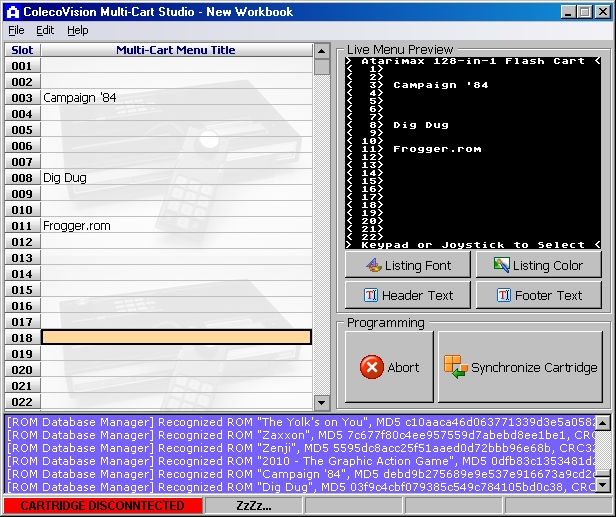Still searching for that "impossible-to-find" multicart? The search is over! Atarimax has available a COLECOVISION 128-in-1 multicart which uses flash memory. You now have the option to install any of your own ROM or BIN format games into it. If you get tired of games you installed on the cart, just replace them with others. This is the most flexible multicart made for the COLECOVISION ever!
The package includes a professionally produced cartridge, a USB cable and the Coleco Studio software on CD. The multicart is a standard sized COLECOVISION cartridge. The main differences between a regular cart and the multicart is the USB port and reset button on the top of the multicart. The USB port is used to synchronize the PC and multicart. The reset button functions as a return to menu. Past multicarts required a system power off/on to return to the game select menu.
First thing you must do is install the Coleco Studio software. The install program starts automatically after inserting the CD and is straightforward. Only a Windows version of the software is included. A Linux and OSX command-line version has been announced.
With the drivers installed, the multicart is ready to be plugged into a USB port on the PC. It is compliant with the USB v.1.1 specifications and does not benefit when connected to a USB v.2 port.. The multicart does require all 5 volts of power from the USB so it is suggested to plug it in directly into the PC and not a USB hub. A hub can be used once the cartridge has been loaded with games and minor maintenance is being performed.
Installing games into the multicart is easy. You simply drag ROMs (a.k.a. BINs) from Explorer to Coleco Studio. The games are automatically recognized and titled but can easily be renamed. There are options allowing you to alphabetically sort the menu and compact the menu removing blank spaces between titles. Arrange the menu by dragging the games from position to position. The Live Menu Preview shows you exactly what you will see on the TV when the cart is plugged into the console. With full control over the menu header, footer, text color, and font, customize the menu appearance to your liking. Once you have the menu as you want it, connect the multicart to the PC and click on the Synchronize button. There is an alternative, non-intuitive way to perform some functions. You simply right click on a slot to display a popup menu.
The amount of games you can install on the multicart is 127. It is called a 128-in-1 because of its design. Built with a 4mb flash chip which does not require external power or batteries, there are 128 segments of 32k. The game select menu consumes 1 segment leaving 127 free segments. Slot #128 is part of the menu and will run a system diagnostic program. The largest ROM that will work on the multicart is 32k. Currently, every game, original and homebrew in existence, fit within this limitation.
The synchronize process is relatively quick. It takes 6.5 minutes to load 127 games into an empty cart, 10 seconds to change the menu font and/or color, and 17 seconds to replace one game with another in the same slot. Generally, a synchronize process will take less than 1 minute.
For all intended purpose, the multicart is a standard cartridge once loaded with games. All expansion controllers work normally. Game play is exactly as it has always been and all games work perfectly. The multicart never needs to be connected to a PC while playing; only to change games already on the menu. Maintenance is handled as all other cartridges. Alcohol is the most suggested method to clean the contacts. If the multicart does fail to work, Atarimax will fix it under its lifetime warranty.
This multicart is for you if you are a developer or just tired of pulling out carts to play games. With about 190 games in existence, it may be a challenge to select 127 of your favorite ones to put in the multicart but remember, you can change them at will. The only downside to the multicart might be the $129.99 price tag which many may consider a little high. I did not hesitate in ordering one and am super pleased with it; you will be also.